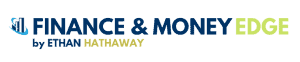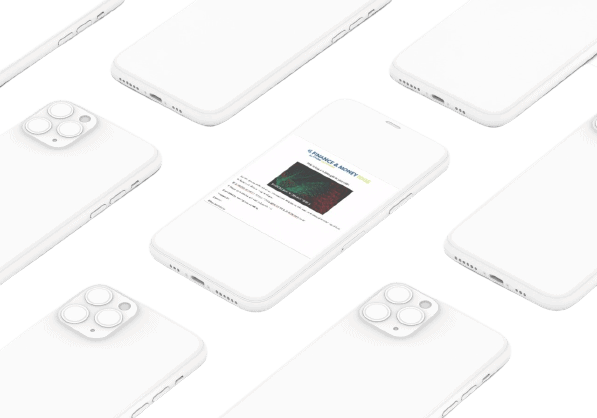Double Your Efficiency with Financial Models and Reduce Time Spent Error-Checking
Financial Modelling in Excel Training Course
This training course gives you knowledge of the most useful functions in Excel for financial modeling, a sound understanding of financial modelling and company valuation concepts, and experience in designing solutions to real-world financial modeling challenges.
Double Your Efficiency with Financial Models and Reduce Time Spent Error-Checking with this Financial Modelling in Excel Training Course
Here’s a few key benefits you receive from this course:
- Discover how to use specific Excel functions that canincrease your speed by 100%
- Create financial models that are easy to maintain so you don’t waste precious time tweaking complex models
- Discover “hidden” tools in Excel that help you work smarter
- Discover how to create effective models from the start so you save time spent on error-checking models
- Strengthen your data analysis / decision making skillswith spreadsheets
- Best practices in building financial models in Excel
- Practical Examples
- Reusable Excel Templates
- Much, much, more
This course gives you a sound understanding of both the principles of financial modelling and the practical application of these to real-world situations.
Once you are comfortable with these financial modelling principles, you are shown how to apply these principles in valuation scenarios.
Finally, you will discover how to detect and prevent errors from occurring – saving you endless hours of headaches trying to figure out what went wrong with your model.
By the end of this course, you will be armed with the knowledge and skills to design and create a financial model that can tackle any scenario you face.
BONUS: As an attendee, you also receive a CD full of:
- Worked examples
- Suggested Solutions
- Reference Materials
- Large variety of templates
FREE Financial Modelling Toolkit
Download the Course Info Kit below and you’ll also receive:
- Excel skills rating tool
- Financial Modelling in Excel Tips Series
- Course Information Booklet
View the detailed course content and the latest discount promotions:
Download the Course Info Kit<p style=”text-align: center;”>Have a question? Email us at: support@ethanhathaway.com or call us at: (+852) 3018-3221</p>
The speaker has successfully made the course fun and meaningful.
Lot of discoveries can relate things effectively…what I liked most about this course was the discovery of significant functions of Excel which was previously I have no interest in making use of it.
A.A.DHL, Singapore
- Agenda highlights
- Who should attend
- Reviews
Financial Modelling in Excel Training Course Agenda
*Note: Course agenda for The Fast-Track Sessions varies from the Masterclass.
Advanced Excel WorkshopAreas Covered:
- Advanced range names, including formulas and naming conventions
- Advanced conditional formatting, including formula-driven formatting
- Aggregation functions
- Financial functions: IRR, NPV, PV, FV, PMT
- Goal seek and Solver
- Pivot Tables
- Scenarios
- Data tables
- Lookup functions: VLOOKUP, HLOOKUP, INDEX, MATCH
- Advanced data validation techniques and forms controls
- Introduction to macros and user-defined functions
Included are explanations of how these could typically be applied to Financial Modelling and Company Valuation.
Part 1: Financial Modelling Principles & Practices
Introduction to Financial Modelling
- What is a model?
- Spreadsheet models
- Types of models
Principles of Financial Modelling
- Steps in model building
- Best practice guidelines and spreadsheet modelling standards
- Designing for flexibility and scalability
- Designing for consistency
- Designing for usability and functionality
- Designing checks and balances
- Using VBA in financial models
Part 2: Applications of Financial Modelling
Principles of Risk and Return
- Volatility
- Capital Structures
- Weighted Average Cost of Capital (WACC
- Cost of Equity Capital
Company Valuation: Theory and Application
- Role of valuation
- Approaches to valuation
- Accounting concepts behind balance sheet, income statement and cash flow.
- Free cash flow to the firm and financial statements
- Analysing past performance
- Forecasting future performance
- Discounted cash flow modelling
- Sensitivity analysis and an introduction to Monte Carlo simulation
- Capitalisation of earnings and other valuation methodologies
- Interpreting results
Part 3: Control of Financial Models
Financial Model Auditing/Review
- Why audit?
- Excel’s auditing tools
- Automated testing tools: role, purpose and limitations
- Demonstration
- Model documentation
Automated Model Generation Tools
- Overview: purpose, advantages, disadvantages
- Demonstration
Who should attend this Financial Modelling in Excel training course?
- Corporate treasury staff
- Finance staff
- Corporate financiers and Investment bankers
- Financial controllers
- Commercial bankers
- Business and financial analysts
“The speaker has successfully made the course fun and meaningful.
Lot of discoveries can relate things effectively…what I liked most about this course was the discovery of significant functions of Excel which was previously I have no interest in making use of it.” – A.A., DHL, Singapore
“Jeff has been an excellent trainer & somone who is approachable & most willing to share & help even beyond the scope of the course…Interactive sessions & extremely knowledgeable instructor…This is a good course definitely showing a glimpse of how much Excel can provide.” – K.J., Borouge, Singapore
“There were a lot of practical examples that could be brought into my daily work. Good & clear explanations of difficult concepts…I’m impressed by the instructor’s professionalism & clear explanations of functions that I’ve never heard of that I could use.” – K.S., DHL, Singapore
“There are lots of exercise so that it makes me understand more about formula & model.” – M.K., Finance, Chevron Energy Development, Thailand
“The coverage of the syllabus & the material is well-fit. A very good introduction to Financial Modelling. The course well-fit my knowledge & met my expectation perfectly.” –C.A., Corporate finance, CLP Ltd, Hong Kong
“Concrete examples. Small group. Good interaction with the speaker…Impressions after attending the course: Positive. Even more interested to discover more.” – C.T., Natixis, Singapore
“I like the workshop as Speaker willingly and unselfness to share his knowledge and skills.” – L.D., Borouge, Singapore
View the detailed course content and the latest discount promotions:
Download the Course Info Kit<p style=”text-align: center;”>Have a question? Email us at: support@ethanhathaway.com or call us at: (+852) 3018-3221</p>
18-25 Seats Only
Only 18-25 seats available per session so you get more personal attention.
Reference Package
You also receive a Course Reference Kit to take away for future reference. (Value of $200.00)
Get Answers
All our trainings are built for interaction and for you to get the most out of the training for your job and situation.
Ask questions specific to your situation. It’s the closest you can get to getting personalised coaching.
Certificate of Completion
After completing the training, you receive an Ethan Hathaway gold-embossed certificate of completion to mark your achievement.
Book Your Seat
| Date | Location | Venue | Course Fee | Early Bird | Book Your Seat |
|---|---|---|---|---|---|
| 14-15 December 2017 | Manila, Philippines | To be confirmed | USD 1500 | Download brochure | Book My Seat |
* Venue, dates, course fees, promotions, course content, course instructor are all subject to change
Available for In-House Training
There are currently no scheduled public sessions for this training, however, it is available as an in-house training.
Request an in-house training proposal below or learn more about In-House Training
Request an In-House Proposallorem ipsum dolor
Accredited By
 Ethan Hathaway is accredited by the British Accreditation Council for Independent Further and Higher Education as an International Centre.
Ethan Hathaway is accredited by the British Accreditation Council for Independent Further and Higher Education as an International Centre.